Free Color Finder Tool
Struggling to extract colors from visuals? Stop looking further. Our free online Pantone color finder tool extracts colors directly from your designs. It goes beyond the basic color pickers and offers additional tools like a color palette extractor and helps you find every color in your creative.
- Upload artwork files and overlay precise measurement scales.
- Apply custom or preset scale ratios to maintain print consistency.
- Validate dieline layouts for cartons and sleeves.
- Extract and identify fonts in your artwork.
- Verify fonts on your packaging files comply with regulatory requirements.
- Check artwork fonts by units of measurements.

Free online proofing tools by Artwork Flow
Online Measurement Scale
Instantly find and extract the colors on your creative.
Font Finder
Identify font type and sizes from any design
Spell Checker
Check for spelling errors in your design files.
FDA Smart Proofing
Speed up FDA compliance review with AI-powered smart proofing.
Artwork PDF Compare
Compare two versions of any design file for changes.
Make Better Creative Decisions with Artwork Flow





What are online Pantone color extractor tools?
Online Pantone color extractor tools are web-based applications that allow you to extract colors from all your creatives. Our online color extractor tool takes it one step further by letting you extract entire palettes too.
You can capture specific colors from creatives and use them for all your design projects. It's a time-saving solution for designers who need to ensure color accuracy and consistency across projects, especially when working with marketing and promotional materials.

Why font accuracy matters
in packaging artwork
In packaging design, font readability and accuracy directly impact product quality, legal compliance, and brand trust. Using the wrong font size or style can make details such as ingredients, dosage, allergens, and batch numbers hard to read, fail regulatory requirements, or confuse consumers.
Whether you're auditing fonts before print or ensuring global packaging consistency across SKUs, Artwork Flow streamlines your packaging artwork proofing process. Need a complete system to manage fonts, color proofing, and packaging approvals? Explore our artwork management software.
What are the benefits of the Pantone finder tool?
Our free online Pantone finder tool will help you identify and extract colors in your creative. With our tool, you can instantly find Pantone and CMYK colors effortlessly for your next design. Here’s how our pantone finder tool can help you:
- Saves time by automating the color extraction process, instead of manually searching them individually.
- Identify colors accurately with precise color values such as HEX codes, RGB values, Pantone, and CMYK colors.
- Easily accessible through all web browsers anywhere and at any time

Elevate your design process and extract colors instantly.

Extract colors
Our online color extractor tool allows you to extract colors from your images instantly through our web-based application.

Identify color codes
Our online color extractor tool can help you identify Pantone, CMYK colors, and so much more.

Compare colors
With our free online color extractor tool, you can compare all the colors in your creatives with your original and active version of your creative.

Faster creatives
Take all the guesswork out of your designs and scale creative production with our free online color extractor
pre-defined templates, reducing print mismatches.
How does this online color extractor tool work?
01.
Upload the image
Simply begin by uploading your file — in AI or PDF format — to Artwork Flow secure servers. If you don’t have a creative to upload, you can use
our sample file to see how it can help you
extract colors from your creative.

02.
Let our AI tool work its magic
Let our AI-powered engine guide you through, and proof your creative and extract all Pantone and CMYK colors.

03.
Proof your creative
Artwork Flow’s online spell checker tool, font finder, and online measurement scale tool options to make sure your designs are error-free.
%20(1)%20(1).png)
04.
You’re all set to go live!
Voila! You have the perfect creative for your campaign, it’s time to go live now.

Who can use Pantone color extractor tools?
Artwork Flow’s digital proofing software is built to accommodate every team involved in the creative review process.
Branding
For brand teams, it is essential to utilize Pantone color extractor tools to analyze their brand creatives, as well as website and social media visuals to extract the colors used to create more consistent designs.
Design
It is important for design teams to ensure that all their creative projects are in line with the brand colors. Our online Pantone color finder tool can help designers and design teams to extract colors for illustrations, logos, marketing collateral, and much more.
Product
Product development teams and project managers who work on digital products can instantly use our Pantone color extractor and extract colors from the creatives.

Frequently asked questions
With Artwork Flow’s free online color extractor tool, you can upload your image through a web browser and extract colors instantly.
Absolutely! AI-generated backgrounds help you present packaging artwork designs in a polished,professional manner. It is ideal for presentations, approvals, and pitches.
With Artwork Flow’s online color extractor tool, you can instantly extract colors from your image efficiently.
You cannot remove colors from your image but you can extract all the different colors used in your image, including their Pantone and CMYK codes.
Yes, our online color extractor tool is completely free to use.
Artwork Flow’s artwork management platform centralizes font checks, version control, and proofing tools to ensure every packaging file meets branding and regulatory standards, reducing errors and accelerating approvals.
Yes. Many industries, especially in food, pharma, and cosmetics, require consistent and readable fonts on packaging for legal compliance. Deviating from these standards can result in recalls, reprints, or fines.



























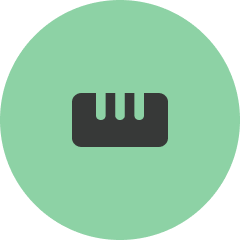







.svg)






