AI Background Generator for Packaging
Use AI to instantly create backgrounds for packshots, packaging artwork, and label designs. Say goodbye to expensive photoshoots and generate custom backgrounds with ease.
- Upload artwork files and overlay precise measurement scales.
- Apply custom or preset scale ratios to maintain print consistency.
- Validate dieline layouts for cartons and sleeves.
- Extract and identify fonts in your artwork.
- Verify fonts on your packaging files comply with regulatory requirements.
- Check artwork fonts by units of measurements.

Free online proofing tools by Artwork Flow
Online Measurement Scale
Create stunning backgrounds for your product images with the power of AI.
Color Extractor
Identify colors used in any file with their CMYK and Pantone color codes.
Spell Checker
Check for spelling errors in your design files.
FDA Smart Proofing
Speed up FDA compliance review with AI-powered smart proofing.
Artwork PDF Compare
Compare two versions of any design file for changes.
Make Better Creative Decisions with Artwork Flow





What is an AI background generator tool?
An AI background generator tool helps you create clean, high-quality, and professional background visuals to showcase your labels, mockups, or dielines with ease.
Our AI background generator tool analyzes your image and creates four unique options of a perfect background to suit your product. The tool is excellent for graphic designers, product managers, and marketers to make their packaging artwork management process easier.

Why font accuracy matters
in packaging artwork
In packaging design, font readability and accuracy directly impact product quality, legal compliance, and brand trust. Using the wrong font size or style can make details such as ingredients, dosage, allergens, and batch numbers hard to read, fail regulatory requirements, or confuse consumers.
Whether you're auditing fonts before print or ensuring global packaging consistency across SKUs, Artwork Flow streamlines your packaging artwork proofing process. Need a complete system to manage fonts, color proofing, and packaging approvals? Explore our artwork management software.
What are the benefits of an AI background generator tool?
Here's how our free AI background generator tool can help you:
- Accelerate your packaging design workflows and create visually appealing backgrounds instantly.
- Tailor backgrounds to align with your brand images using our free AI background generator for products.
- Save cost and time by automating background generation without any resources.

Improve your creative output seamlessly

Creates aesthetic backgrounds
Analyzes the artwork, creates the right background, and improves the overall visual experience of your packaging.

Versatile style suggestions
Our AI background generator tool helps you generate backgrounds based on either the set of available scenes or based on prompts.
Compatible for all sizes
This tool can instantly generate backgrounds for different sizes that can be used efficiently for different packaging files such as packshots, label designs, and promo materials.

One tool for all teams
It is a versatile solution to help designers, brands, and creative and marketing teams provide the best possible creative outcomes.
pre-defined templates, reducing print mismatches.
How does the AI background generator tool work?
01.
Upload your image
Upload a packaging artwork of your choice or use one of the suggested sample images.

02.
Select desired dimensions
Select the format you want to generate the background in for your image.

03.
Craft your image
Select a scene or enter a prompt based on the background you would like to generate.

04.
You’re ready to go!
Voila! You now have the perfect AI background and a stunning packaging visual.

What are the benefits of an AI background generator tool?
Artwork Flow’s digital proofing software is built to accommodate every team involved in the creative review process.
Branding
Our free AI background generator tool is excellent for brand teams. It helps teams visualize their creations before working on their organic ideas. It also helps save money and time by avoiding spending on expensive photoshoots. With our tool, you can enter the right prompt and generate a good background for your image. Our tool can help customize product images for any marketing campaigns.
Design
Artwork Flow’s AI Background Generator tool is excellent for design teams. It helps simplify design workflows with AI magic and improves designer’s turnaround time.
Marketing
Our AI background generator tool is excellent for marketing teams. It helps reduce dependencies on design teams and instantly allows you to create stunning visuals for marketing and promotion purposes.

Frequently asked questions
You can use AI-generated backgrounds to improve the visuals of packshots, packaging mockups, and promotion materials.
Absolutely! AI-generated backgrounds help you present packaging artwork designs in a polished,professional manner. It is ideal for presentations, approvals, and pitches.
An AI background generator is an online tool that provides custom background images using AI. Users can create multiple backgrounds for an image by entering a prompt describing the background image of their choice.
Yes. You can layer your dieline, label artwork, or 3D mockup on top of the background using any design tool to simulate how it looks in a real-world setting.
Yes, with Artwork Flow's free online background generator tool you can simply remove the existing backgrounds of product images and create background images for the products of your choice.
Artwork Flow’s artwork management platform centralizes font checks, version control, and proofing tools to ensure every packaging file meets branding and regulatory standards, reducing errors and accelerating approvals.
Yes. Many industries, especially in food, pharma, and cosmetics, require consistent and readable fonts on packaging for legal compliance. Deviating from these standards can result in recalls, reprints, or fines.



























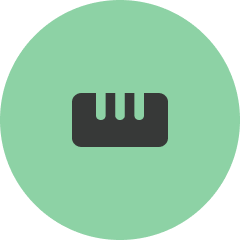







.svg)






