Picture this: It’s 4:58 p.m. on a Friday. You’re wrapping up for the week when someone from regulatory pings you.
"Hey, we need to pull the approval trail for the cranberry juice label. Compliance is reviewing it before the Q3 documentation gets submitted."
You vaguely remember three different versions, five reviewers, and a bunch of feedback scattered across email, PDF markups, and a rogue Slack thread titled “final-ish.”
You scroll. You search. You panic.
If that feels familiar, this article is for you.
First, why should you care?
If you're in Regulatory Affairs, you're already thinking about audit readiness and traceability. It's in the job description. But if you're in packaging or NPD, you might not consider compliance your core responsibility.
Still, the decisions made during packaging design and product development have a direct impact on whether an artwork passes an audit.
- Packaging teams manage die-lines, technical specs, and vendor proofs. Errors here can cause mislabeling.
- NPD teams coordinate claims, timelines, and assets from multiple teams. Missing or outdated content can delay launches or violate regulations.
- Regulatory Affairs is responsible for the final green light but they rely on accurate inputs and clean handoffs from everyone upstream.
So even if you're not the one dealing with regulators, your work either supports or sabotages compliance.
Now, let’s get into how you can actually build a traceable artwork review process.
Step 1: Map the critical control points
Think of your artwork journey like a subway map. Every stop is a decision. The fewer untracked detours, the better.
Your first move? Map out where compliance-critical decisions happen:
- Does legal need to review health claims?
- Does QA sign off on mandatory elements like ingredients or nutrition info?
- Do regulatory folks ensure the correct market-specific templates are used?
Once you’ve identified these points, make them formal checkpoints. These aren't optional. Mark mandatory transfer stations, complete with timestamps, names, and comments.
Step 2: Standardize the review workflow (no, really)
Let’s be honest: if every brand manager, legal reviewer, and marketing exec has their own way of "approving" things, you’re setting yourself up for chaos.
To avoid that, create a repeatable packaging workflow template. It should:
- Route the artwork to the same roles in the same order every time.
- Include automated reminders (so you don’t have to play hall monitor).
- Block next steps unless the previous step is complete.
You can still allow flexibility—say, skipping the regulatory review for internal mockups—but the default should be standardized.
Step 3: Make feedback traceable, not tribal
Let’s play a game. Can you match these comments to their approvers?
- "Change the font."
- "This looks weird."
- "Fix the thing I mentioned last time."
If not, congratulations, you’re working in a feedback black hole.
To fix that, ditch tribal knowledge in favor of structured, visible feedback. Use an artwork management tool that:
- Lets reviewers annotate directly on the artwork.
- Time-stamps and versions comments.
- Assigns comments to individuals (no more "we" said this).
And because this is the Artwork Flow website, I am obligated to tell you that Artwork Flow does just that. :)

Step 4: Version control isn’t sexy, but it saves lives (metaphorically)
It’s surprisingly easy to lose track of which artwork version actually got the green light, especially when feedback is flying in across email threads, Slack channels, and shared drives labeled 'final_final_USE_THIS_ONE.pdf'.
That’s why automated version control is essential. Here’s what good looks like:
- Every upload is logged as a new version.
- Older versions are still accessible and not deleted.
- The current “approved” version is clearly marked.
- You can roll back if needed.
.webp)
Even better if your platform allows different ways to compare versions. Most artwork management platforms let you compare versions side by side. Artwork Flow also allows two more comparison modes — flicker and difference — to accurately identify what has changed on the label.
Step 5: Who saw what, when?
This one’s sneaky but deadly during audits. If someone approved a label, can you prove they actually saw it?
An audit-proof process logs:
- When a reviewer opened the file.
- How long they spent on it.
- Whether they commented or just rubber-stamped it.
It sounds Big Brother-y, but it’s protection for everyone. If an allergen warning was missed, you need to know where it slipped. This is not to assign blame, but to fix the system.
%2520(1).webp)
Step 6: Cut down approval time without cutting corners
The best audit-ready processes remove friction without slowing your team down.
That means:
- Smart routing (e.g. legal only sees what’s relevant to them).
- Parallel reviews where possible.
- Auto-reminders to prevent bottlenecks.
.webp)
A good rule of thumb? If your current process involves chasing people across Slack, email, and Google Docs, you need a better system.
Step 7: Store everything like an auditor is watching
Last but not least: organize your files like an auditor is watching. Because someday, they will be.
Set up digital folders or systems where:
- Final approved artwork is stored by SKU, market, and launch date.
- All approvals and comments are attached to the artwork.
- You can export a PDF or log of the review trail in one click.
- Files are easy to sort, organize, and retrieve.
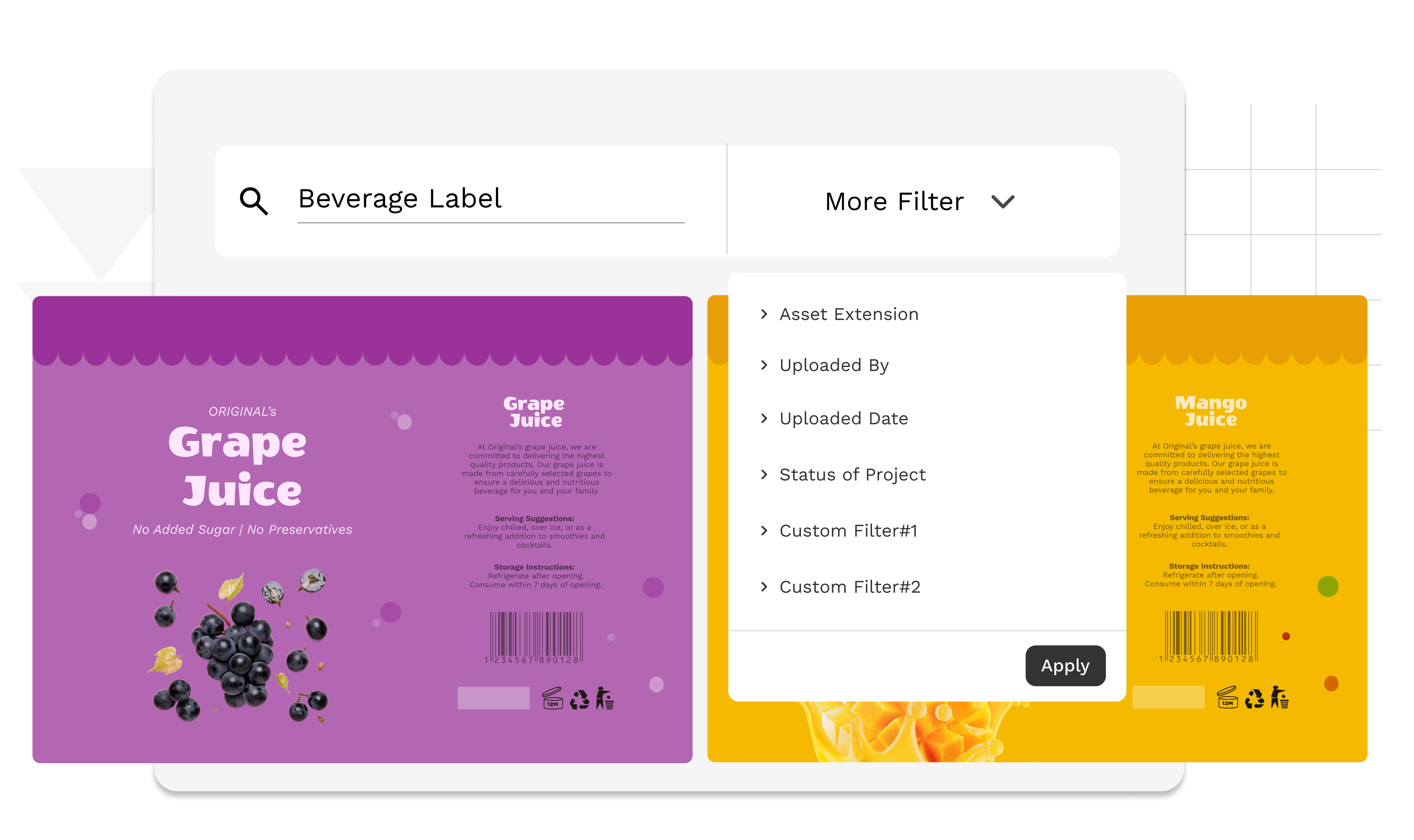
The payoff
When Monday morning audits roll around, you’ll no longer scramble for screenshots and Slack threads. You’ll:
- Click into your artwork platform.
- Pull up a label.
- Show the regulator who approved what, when, and why.
And maybe—just maybe—you’ll get to keep your Friday evenings to yourself.
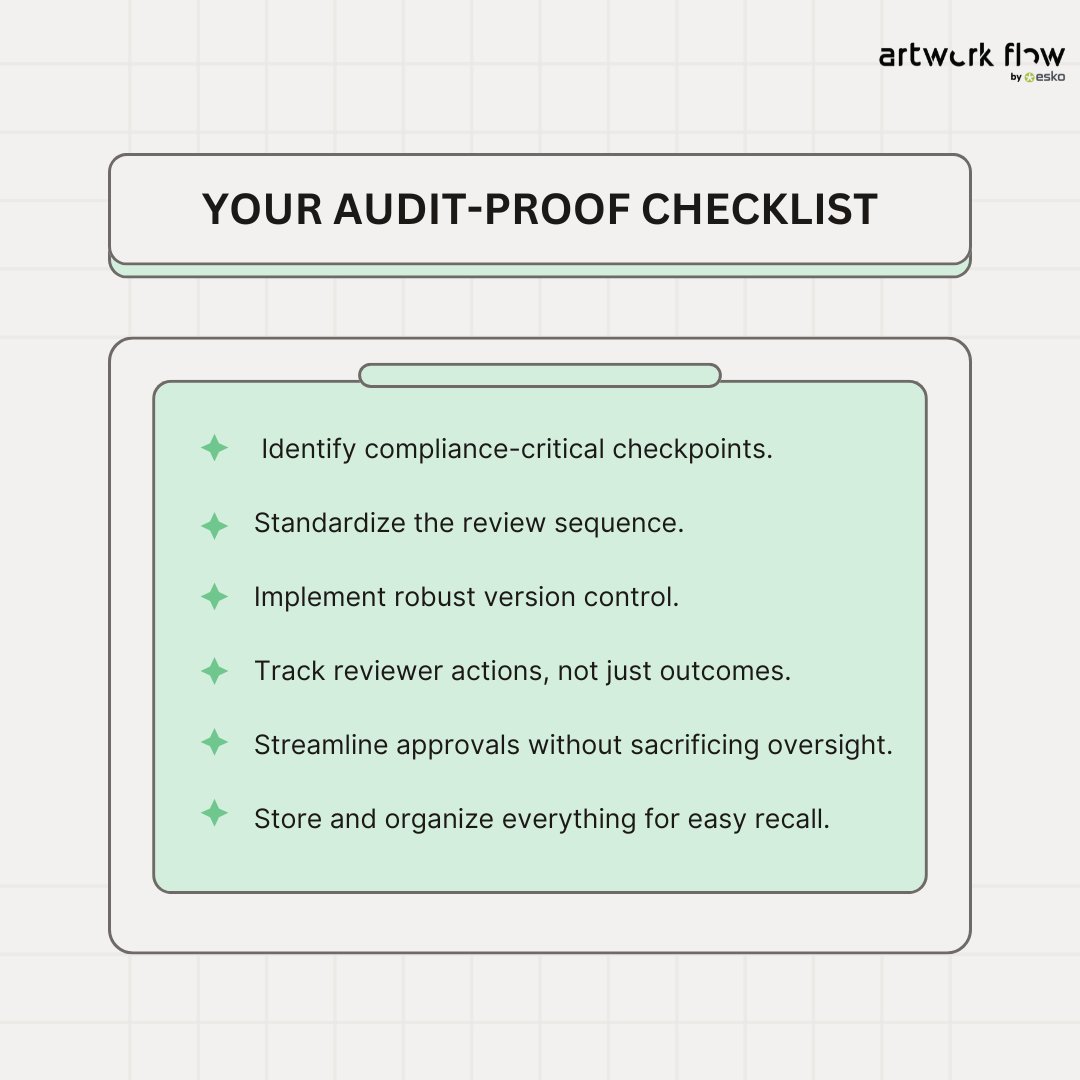
Final word
Audit-readiness starts with a clear, traceable review process. When every version, comment, and approval is organized and accessible, you reduce risk, save time, and improve collaboration across teams.
Packaging, NPD, and regulatory teams that operate with structure stay compliant, and also improve speed to market and reduce costly errors.
Artwork Flow gives you the tools to build that structure. With automated workflows, version control, and complete visibility into every step of the review process, you can meet compliance requirements without slowing down execution.
If you're ready to simplify and strengthen your artwork review process, get in touch.






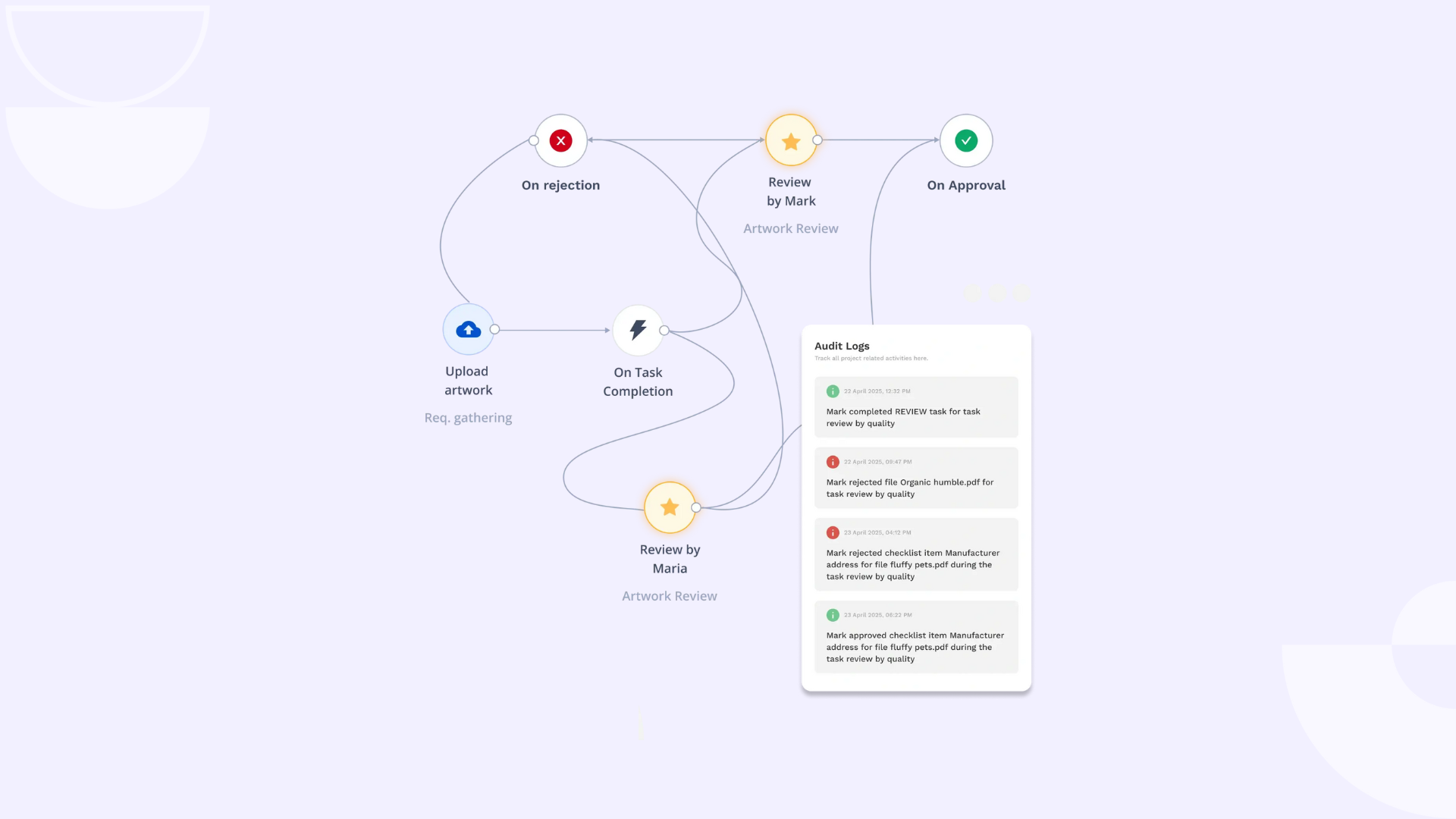





.jpg)







