Label proofing is an indispensable part of the product label design process. Labeling errors can have grave consequences and even lead to product recalls. 60% of product recalls happen because of product labeling issues - error in spelling, inaccurate colors or artwork, or inaccurate information.
While a nicely designed label will make the product stand out, a well-informed label will make the product trustworthy and assure customers of its safety. This makes the accuracy of the information on labels crucial.
Causes of Labeling Errors
Label errors can take place because of numerous reasons. These include:
- Last minute changes such as addition of promotional offers.
- Errors due to inefficient management of multiple SKUs.
- Human error, or error skipped during approval phase
- Manually proofing using hardcopy of the label. Although this gives a realistic feel of how the label would look once printed, it is not an effective way to verify the correctness of the information on labels.
The Need For Label Design Proofing
An essential step of artwork development for a product is label or artwork proofing. After the design team delivers the artwork draft or the label, the brand must check that everything is in order.
Label proofing takes place in multiple steps.
- The designer makes the initial draft of the label, or makes modifications to an existing label. A modification could be a change in a brand’s logo or manufacturing facility address. The new information should be reflected in all its product labels.
- The project manager assigns team members to check the label. Every team member receives their own checklist of elements to check. For example, the marketing team would look for color accuracy, the layout of elements, and other related items. The legal team would see the accuracy of the ingredients list, the composition, any declarations, or any other regulatory information.
- The team members approve or reject the changes on the list. They offer feedback and ask the designer to make further changes as needed.
- Repeat and rinse, until the artwork matches the project & labelling requirements.
With digital proofs, there can be some apprehension about how the final printed labels will come out. Since press proofs consume time, brands use digital proofs for faster turnaround, reduce costs, and help teams work remotely.
The Anatomy Of A Label
Label Management plays a crucial role in ensuring consistency and compliance across the principal display panel and the information panel of labels for food products, beverages, or pharmaceuticals.
The Principal display panel consists of the product name, the heading statement, net weight or quantity, and more. The information panel is for nutritional information, composition, product batch number, safe handling instructions, and other related information.
The anatomy of a label varies depending on the type of the product or the SKU. However, all label designs have some common elements. To avoid design mistakes, collaborators should check these elements thoroughly. Here is a checklist of elements that are present across all labels.
a. Graphic
The basic elements include shapes and size, background color, border, and cutter positions.
Graphic elements include the colors of logos, typefaces, logos, icons used in the label, and the general layout. Collaborators should note that the colors on the label may appear different depending on the display capabilities and the monitor calibration settings.
b. Data Accuracy
Text elements are mostly located in the information panel. Collaborators should check for spelling and grammar, regulatory information, and the overall consistency of information. The information consistency is crucial when you have translations into other languages on your label.
The information includes company details such as the address of the company HQ and the manufacturing unit. They also contain product-specific information such as barcodes, ingredients, safety information, and more.
How To Proof A Label Remotely
Collaborators proof label designs remotely using the tools available in an artwork management platform.
Since the COVID-19 pandemic, companies are transitioning to work from home. Artwork management platforms enable the entire label designing and proofing process to be done remotely.
Here are some of the notable features of the proofing tools available in artwork management software.
1. Check Color Accuracy
This tool provides a list of colors present in the label artwork. Brands adhere to a specific color palette when creating a label design as this creates their brand identity. A minor color change will create inconsistencies in your branding.
For example, the red that Coca-Cola uses is called KU Crimson and has the RGB code of #E8000D. #DB1F00 is a very similar color but can make the product look different when printed on labels. If you look at the logos below, it is very difficult to notice that both the reds are different unless you put them side by side, which is shown right after the two logos.

The color extractor tool lists out the RGB, CMYK, and Pantone codes. This information makes verifications much easier as the color on the monitor may not appear the same as on print.
2. Check Typeface Usage
Typefaces also create a brand identity. Many typefaces have a very similar look.
For example, Montserrat and Gotham are two similar-looking fonts. Gotham is used in numerous logos, such as Spotify, DC Comics, Chipotle, Disqus, HTML5, and so on. However, changing that font will make the logo look different, even though it may not be noticeable at first glance.
The Font Finder tool extracts all the fonts from the artwork and allows users to see if the correct font has been used or not. For example, have a look at the logo below. Can you spot which is the real logo? If you look closely, you can see both of them use different fonts.

The logo on the top is the real logo, while the bottom one is redesigned using the Montserrat font family. It is hard to determine fonts just by looking at them. Therefore, to see if the right font is used or not, the Font finder tool is essential.
3. Find Differences Between Artwork Versions
Noticing minor changes over different iterations of label development can be challenging. For example, it's hard to notice if the color of an element is changed from #2F4F4F to #305050. It can be hard to see changes in punctuation in small text too.
The PDF Comparison highlights the differences between the two files making it easier for collaborators to scrutinize the changes.

4. Check Size Of Elements On The Artwork
The measurement scale tool allows collaborators to measure elements on a digital artwork proof using an online ruler. Often, government regulations dictate certain graphic elements on the label should have a specific size. These include the vegetarian/non-vegetarian logo, the fortification logo, and so on.
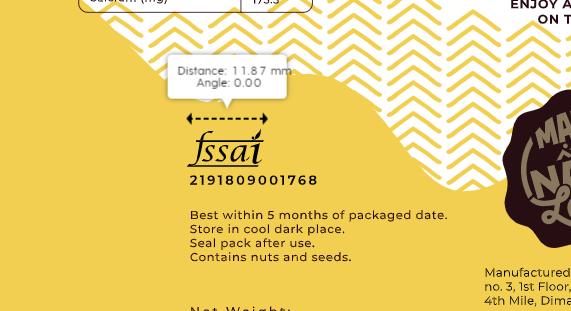
5. Check For Spelling And Grammar Errors
Finally, you would not want product recalls because of trivial spelling mistakes. Spelling mistakes are common and are often overlooked. The spell-check tool allows you to prevent embarrassing typos in labels. For example in 2010, J&J Sudafed’s packaging was recalled because of a grammatical error that cost the company $900 millions in sales.
Simplifying The Feedback Process
Providing feedback is an integral part of label proofing. Artwork management platforms provide a complete workflow for efficiently integrating the feedback into the label development process. Here is how that happens.
- Project Managers create checklists for each member in the artwork management platform.
- Project Managers can assign proofing tasks to other team members, asking them to check the accuracy of certain elements and assign task deadlines.
- The team members will have With online proofing collaborators can proof the label design in the artwork management platform and further use the annotation tools to comment on the artwork.
- Designers can see the annotations and comments on their artwork and make relevant changes.
In this way, communicating changes becomes more efficient than emails, making remote label proofing a breeze.


.svg)
.svg)









%20(1).png)




.webp)



