ManageArtworks is a packaging artwork management solution that helps food, consumer packaged goods (CPG), and pharmaceutical companies automate their artwork review cycle. On the face of it, ManageArtworks has all the features to help brands store, review, and collaborate on label designs while ensuring compliance with regulatory requirements.
Upon digging through the pixels, however, you’ll find several alternatives to ManageArtworks that offer more robust and easy-to-use solutions. These solutions are designed to offer a better return on investment as you launch every product with fewer complications and a lower risk of dreaded FDA recalls.
Read more: A deep dive on all 800+ recalls issued by the FDA since 2017
But before we dive in, let’s take a look at what ManageArtworks has to offer as a solution, and what you need to look for in ManageArtworks alternatives.
What does ManageArtworks offer users?
As a product of Karomi Technology, ManageArtworks helps brands with copy management, artwork proofing, and digital asset management in a single collaborative space. The artwork management software provides a wide range of features that support label review workflows and help brands go to market faster. Here are some of the most prominent features offered by ManageArtworks:
- Project management
- Task management
- File annotation
- Document comparison
- Digital asset management
- Copy management
- Specification management
- Color picker
- Font analysis
- Spell check
Why should you look for a ManageArtworks alternative?
ManageArtworks has a suite of features that can match most artwork management software in the market today. That said, there are a number of reasons why your team might be best served by an alternative artwork management software.
Inconsistent user interface
For a solution that will be used by multiple teams on a daily basis, it is essential to ensure that users can navigate through the platform with ease. Solutions are built to eliminate complexities, and if reviews from users are to be noted, ManageArtworks might still have some way to go before operational complexities are addressed on the platform.
Workflow building experience
Project management solutions are robust solutions designed to help teams increase visibility into their projects, enable a simpler flow of operations, and launch projects with greater speed and efficiency. While ManageArtworks has a project management solution, the lack of simplicity in its user interface means many alternatives to ManageArtworks offer a more rounded and impactful solution for project management.
High onboarding effort
Most enterprise solutions in the market today do require a fair bit of onboarding effort, as users need to get used to the various features and standard operating procedures relevant to their operations. With ManageArtworks, users note that this onboarding effort calls for ‘detailed knowledge’ of the solution, which could take a significant amount of time with continued support and engagement.
What to look for in artwork management software
Ease of use
For a solution that is designed to streamline complex creative operations, the artwork management software you pick for your brand needs to eliminate operational complexities instead of adding to them. Look for a solution that has a simple and intuitive interface. This would make it easier for anyone on your team to join the platform and navigate tasks and projects without any major bottlenecks.
Effort vs. impact
Your artwork management system is the catalyst that drives your team’s operations. The solution you choose for your brand needs to empower everyone on your team with the ability to deliver more with less. Tracking key metrics including the drop in project duration and number of reviews would help you understand the efficiency of your operations on any artwork management software.
Security
The larger your business grows, the more important it becomes to protect your data from external risks. With all of your essential files being stored on the platform, you would want to look for an artwork management solution that adds multiple layers of security to keep your files secure. Certifications like ISO, SOC, and others assess every solution based on their commitment to data security and management, so you can pick out the safest choice for your brand.
Automation
Artwork management involves several manual, repetitive tasks that can sprinkle a fair bit of monotony over the job. From updating your task status to creating multiple variations of the same design, there’s a lot you’d love to see ticking away on its own in the background. The more you’re able to automate on a day-to-day, the more time you save for your team.
Top 5 ManageArtworks alternatives
There are plenty of alternatives to ManageArtworks that offer a user-friendly interface and help streamline operations further with a host of intuitive features.
1. Artwork Flow

Artwork Flow is a new-age AI-powered artwork management software that helps new product development, packaging innovation, and regulatory affairs teams simplify and automate their label and creative review workflows.
Teams can store assets in a centralized library with smart search, build complex workflows quickly with a best-in-class visualizer, manage projects with Gantt charts and robust task management features, and automate regulatory compliance with ComplyAI’s powerful set of customizable features.
Artwork Flow also integrates seamlessly with your favorite tools including monday.com, Slack, Figma, Adobe Illustrator, Dropbox, SharePoint, and more.
Key features
- Fully customizable and automated regulatory compliance checks with ComplyAI.
- Supports the proofing of 160+ file types, including video proofing capabilities.
- Flexible approval workflow visualizer.
- Advanced annotation tools for contextual feedback.
- Document comparison solutions for accurate checks against master files.
- Automated email notifications to keep tasks and projects humming.
- Secure file sharing with flexible expiry and license management.
- File version control to track changes and maintain file history.
- AI-led library with automatically generated tags and customizable metadata fields.
- Detailed activity reports and project history to assess operational performance.
Pros
- AI-powered features like smart tags, auto-extracted colors, contextual search, ComplyAI, and creative automation allow teams to not only automate repetitive tasks but also enhance the artwork review experience.
- An easy-to-use interface allows users to eliminate operational complexities and complete projects faster.
- A flexible workflow builder allows you to create complex workflows with ease and store them as templates.
- Print inspection tools like document comparison, font finder, color extractor, and barcode scanner help review print files with ease.
- Customize and run advanced rulebooks based on your spec sheets to automate label compliance with ComplyAI.
- Get a seamless onboarding experience and dedicated support as an enterprise user.
- Secure your data, maintain detailed activity logs, and sign off with e-signatures to comply with 21 CFR requirements on an ISO 27001:2013 and SOC 2 Type II-certified platform.
Cons
- No mobile app available.

Pricing
Artwork Flow is free to use with basic features that allow you to manage simple creative reviews (you can feed your curiosity here). Artwork Flow also offers a professional plan for small teams at $39 per user per month and an enterprise plan with customizable features and pricing for larger teams (learn more over a quick call).
What users say
Artwork Flow has an average rating of 4.8 on G2, with an average rating of 4.5 on Capterra, with most reviews highlighting the ease of use and access to ComplyAI’s smart proofing features on the platform.
What they liked
We found Artwork Flow to be a very comprehensive and well-thought-out piece of software that had been developed through the lens of the user. The training and support were first class with weekly check-ins which was so helpful.
What they disliked
The platform itself works really well, for us it is simply a few other features that would help such as an integrated barcode scanner.
Susan E,
Marketing Director,
Quest Personal Care
What makes Artwork Flow a great alternative to ManageArtworks
Artwork Flow stands out with an array of intuitive features that approach artwork management challenges with a user-centric problem-solving approach. Teams can build and manage complex workflows with ease, maintain role-based access and restrict asset usage for licensed images, save countless hours on manually verifying regulatory compliance, and reduce review cycles with the help of checklists and centralized feedback.
Artwork Flow also offers a range of integrations that ensure that it blends seamlessly into your artwork management cycle and enhances your efforts with the help of smart, AI-led technology.
2. Loftware Smartflow
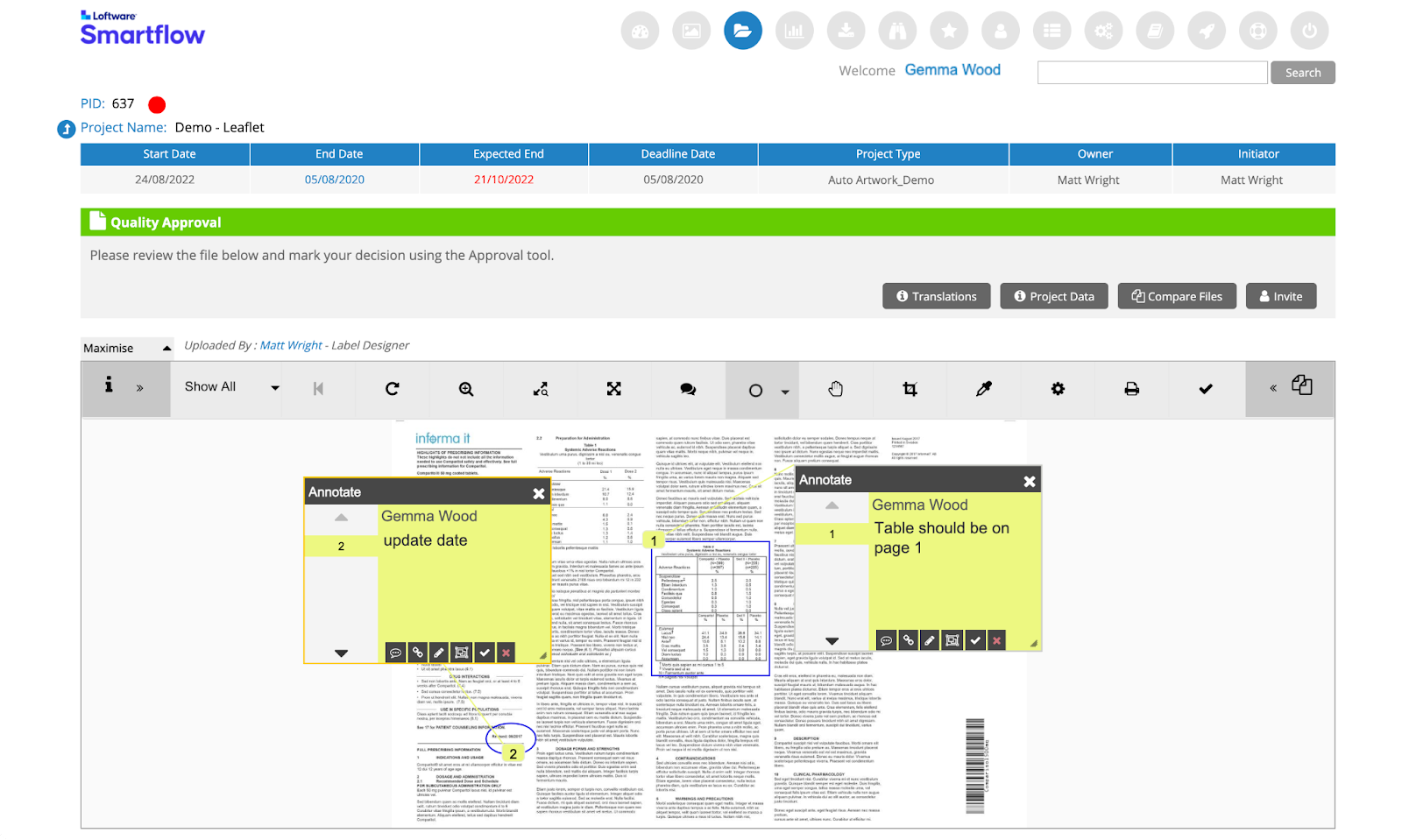
Loftware Smartflow is a cloud-based software for managing packaging artwork designs. It helps businesses of all sizes across industries streamline packaging operations and go to market faster.
By automating tasks and improving organization, Loftware Smartflow helps teams reduce artwork errors and get products to market faster. It caters to various packaging professionals including managers, coordinators, compliance officers, and quality assurance personnel.
Key features
- Project management with templates for diverse review workflows.
- Dashboard and reports to track tasks and projects.
- Online proofing tool to annotate and review artworks centrally.
- Barcode scanner to preview and verify coded information.
- Text comparison to ensure accuracy of copy and fonts within files.
- Copy management that helps users reuse key phrases and statements on labels.
- Centralized DAM with version control and search capabilities.
Pros
- Loftware’s wider suite of solutions is helpful for designing labels faster.
- The platform's remote printing tools ensure smoother collaboration with printing vendors by simplifying the process.
- Copy management further streamlines the process of label creation and management for design teams.
- Extensive reports at every stage help underline areas of improvement and eliminate bottlenecks with greater efficiency.
- Easy integration with ERP systems and other solutions from your tech stack makes it easier to get started.
Cons
- Many users note the extensive bloatware that could be avoided during implementation.
- Users also mention the lack of focus on user experience within the platform, with many features requiring a fair bit of expertise to use efficiently.
- Training modules are said to be insufficient in helping new users work effectively on the platform.
Pricing
Loftware Smartflow is available on a free trial, while the platform is also available for free with limited features. The enterprise version starts at $154.95 for 3 users and an added price of $51.50 for 3 additional users.
What users say
Loftware has an average G2 rating of 4.5 stars, while it has a rating of 4 stars on Capterra.
What they liked
All possible features to design the labels and lets us configure as many printers as we need.
What they disliked
Sometimes labels don’t load properly as per the serial number. There are also a lot of bugs, like if you apply some changes it will not reflect until you logout and login.
Abhash K,
Software Engineering Manager
What makes Loftware a great alternative to ManageArtworks
Loftware offers a variety of solutions that support the artwork design and review process from concept to final proof. Its extensive reporting capabilities and copy management systems, coupled with remote printing capabilities give it an edge over ManageArtworks. However, teams might want to consider the bloatware and seemingly insufficient training modules before taking a final call.
3. Esko WebCenter

WebCenter is an artwork management solution developed by Esko, a graphic arts company based in Ghent, Belgium. This cloud platform streamlines the creation of packaging, labels, and marketing materials. Marketing, design, and compliance teams can work together seamlessly on projects, saving time and money. WebCenter allows you to choose the specific tools your business needs to ensure the timely delivery of marketing and packaging projects.
Key features
- Content management system for designing artwork faster.
- Centralized digital asset management system with rights management.
- Project and task management solutions.
- Performance reporting capabilities.
- Online proofing features with dynamic annotations.
- Document comparison solution.
- Packaging image generator.
Pros
- Established solution with a healthy suite of features capable of supporting extensive artwork management applications.
- Flexible system that can be customized to meet specific needs across diverse industries.
- Powerful automation features keep tasks moving and give more time back to the team.
- Comprehensive metadata features and content management enable smooth product information management.
- Wide range of integrations allows WebCenter to enhance your current artwork management operations.
Cons
- Users note the product licensing process could be simpler to ensure faster onboarding and smoother account management.
- Some users suggest that customer support could be more accessible and address concerns promptly.
- Reviews also note the relative complexity of customizing their solutions while migrating to Esko.
Pricing
Esko offers customizable pricing on their WebCenter enterprise plans based on specific requirements.
What users say
Esko WebCenter has two 5-star ratings on G2 and one 4-star rating on Capterra.
What they liked
WebCenter solves so many of the problems our organization had previously. We now have all of our packaging graphics files in one location, tagged with attributes, and easily searchable.
What they disliked
WebCenter is like a box of building blocks, but with no instructions. You can create nearly anything you want, but figuring out how to get started can be challenging.
Enterprise user,
Pharmaceutical industry
What makes WebCenter a great alternative to ManageArtworks?
With a track record of serving thousands of companies around the globe, Esko’s WebCenter presents itself as a fine choice with its wide array of solutions. However, users might face issues while onboarding and engaging with customer support, which could hamper operations during critical periods. The high cost of implementation and licensing could also deter growing companies from choosing WebCenter as their artwork management software.
4. GlobalVision

GlobalVision empowers businesses in regulated industries to streamline quality control for their content. This software automates proofreading tasks, ensuring compliance and accuracy at scale. By catching errors early, GlobalVision frees up teams to focus on creative endeavors and get products to market faster.
Key features
- Online proofing solution lets users annotate and collaborate faster on artwork reviews.
- Document comparison with text and pixel comparison for accurate checks.
- Check the spelling on every artwork to avoid copy errors.
- Barcode inspection helps check information on every barcode added to artwork files.
- Braille inspection allows users to review content written in Braille.
- Supports digital-to-scan comparisons of printed proofs to prevent print errors.
- Version control ensures easy tracking of changes to artwork files during any project.
Pros
- GlobalVision’s features are especially useful for print inspection applications, with its own hardware support helping you make the most of its solutions.
- An extensive suite of proofing features makes it easy to pick out any errors in your artwork files.
- Users note the ease of customization and setup on the platform.
- Several users also suggest that prompt training and customer service response have made onboarding a smooth experience.
- A user-friendly interface makes it easier for teams to navigate the platform in the long term.
Cons
- Some users point to occasional bugs and inaccuracies during proofing on the platform.
- The lack of a workflow management system means GlobalVision will need to be integrated with other project management solutions, affecting the overall user experience.
Read more: Why Creative Workflows are Essential for your Brand’s Success
Pricing
GlobalVision offers customized pricing plans for teams across industries based on their requirements.
What users say
GlobalVision has an average rating of 4.2 stars on G2 and 4.3 stars on Capterra.
What they liked
Liked the ability to compare text and graphic elements of incoming files to the output. It helps catch subtle, but very important differences that could easily be missed by a manual spot check.
What they disliked
We dealt with touchy results, even when using custom settings. It did not show individual spot color information which is crucial to the review. There are also limitations in text comparison if the fonts in the file were outlined, which over half of our files are supplied that way.
Small business owner
What makes GlobalVision a great alternative to ManageArtworks
GlobalVision offers a host of pre-press and production-level review features that make print inspection and artwork management a smooth experience for small and large teams. The ability to easily scan and review print files makes vendor collaboration a seamless process. However, the platform would require additional support if you’re also looking to streamline your artwork management workflows.
5. Filestage

Filestage is an artwork management and review platform designed to centralize the approval process for creative projects. The platform allows teams to upload various file types - documents, images, videos, websites, and audio - for review and collaboration within a single interface. Filestage also helps teams track project status and send automated reminders, promoting transparency and keeping everyone on the same page.
Key features
- Online proofing tools to review creatives and share feedback through annotations.
- Project automation to set up review workflows and move artworks from first draft to final proof.
- Store and organize files by project.
- File version control to track edit history.
- Role-based access management to ensure efficient review cycles.
- Get detailed insights into user and project activity to streamline performance.
Pros
- Its strong proofing capabilities allow users to review and collaborate efficiently on all types of files, including video.
- Allows users to add private comments which can help avoid communication gaps and drive project efficiency.
- Reviewers can add comments and collaborate without setting up an account on the platform.
- Documents are prioritized by their due dates, which makes it easier for reviewers to move from one file to the next during reviews.
- Offers a host of integrations with productivity and automation tools to further streamline the artwork management process.
Cons
- Smaller teams might be deterred by the licensing cost of the platform.
- The platform tends to face technical glitches at times, which can affect the user experience.
- Users also note that the approved files could be structured better to help users access them with ease.
Read more: Guide to Brand Asset Management Software
Pricing
Filestage offers a free plan for small teams and individuals, while it also offers Basic and Professional plans at $49 and $249 per month for unlimited team members. If you have a larger requirement, Filestage also offers an Enterprise plan at customized pricing.
What users say
Filestage has an average rating of 4.6 stars on G2 and a rating of 4.7 stars on Capterra.
What they liked
I like how the client can mark timestamps and give feedback at that mark. Notes without timestamps can be confusing so that's a huge help. On other platforms, it just allows for general notes.
What they disliked
Sometimes setting up a file to be reviewed can be confusing. I understand that you need to establish a project first and then upload the file into that project, but the interface could be a little more helpful to step you through that process, especially if you're new to the platform.
Freelance Animator
What makes Filestage a great alternative to ManageArtworks?
Filestage is often regarded for its simple interface and ease of use that helps external teams collaborate better, which can be critical during product development. The platform also offers a competitive project management solution with automation that can be easily customized to your needs. However, the platform offers limited support for automated compliance checks or digital asset management, which could impact the artwork management experience.
Conclusion
ManageArtworks might be an effective tool for its users, but there are several solutions today that comfortably offer a lot more value and efficiency to their users and ensure a significantly higher return on investment. If you’d like to start exploring the list of alternatives, Artwork Flow’s experts are a quick call away from transforming the way you work with your artwork files. Give them a soft nudge now and get a personalized demo for your brand today!

.svg)
.svg)




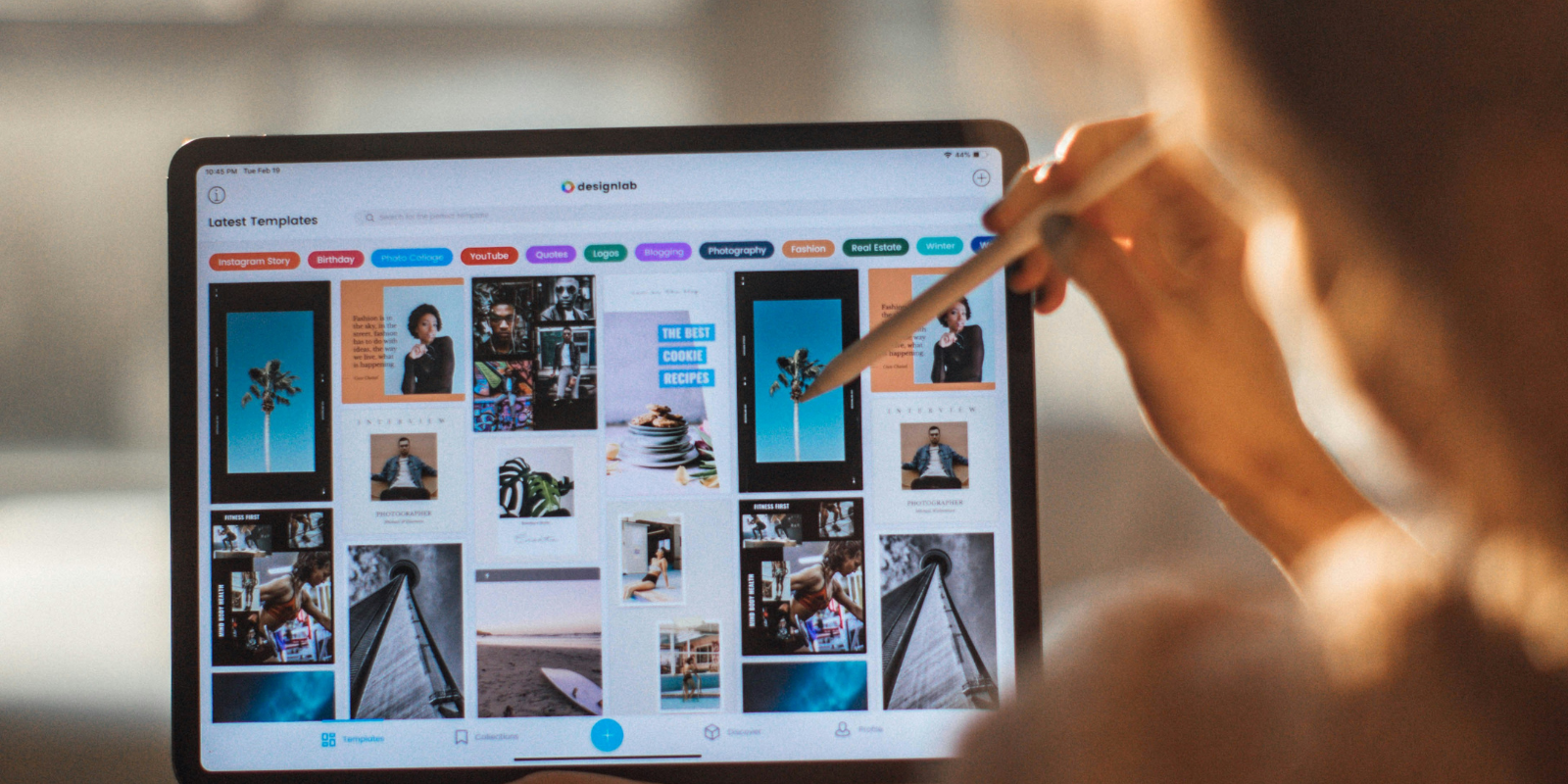

.png)








.webp)



